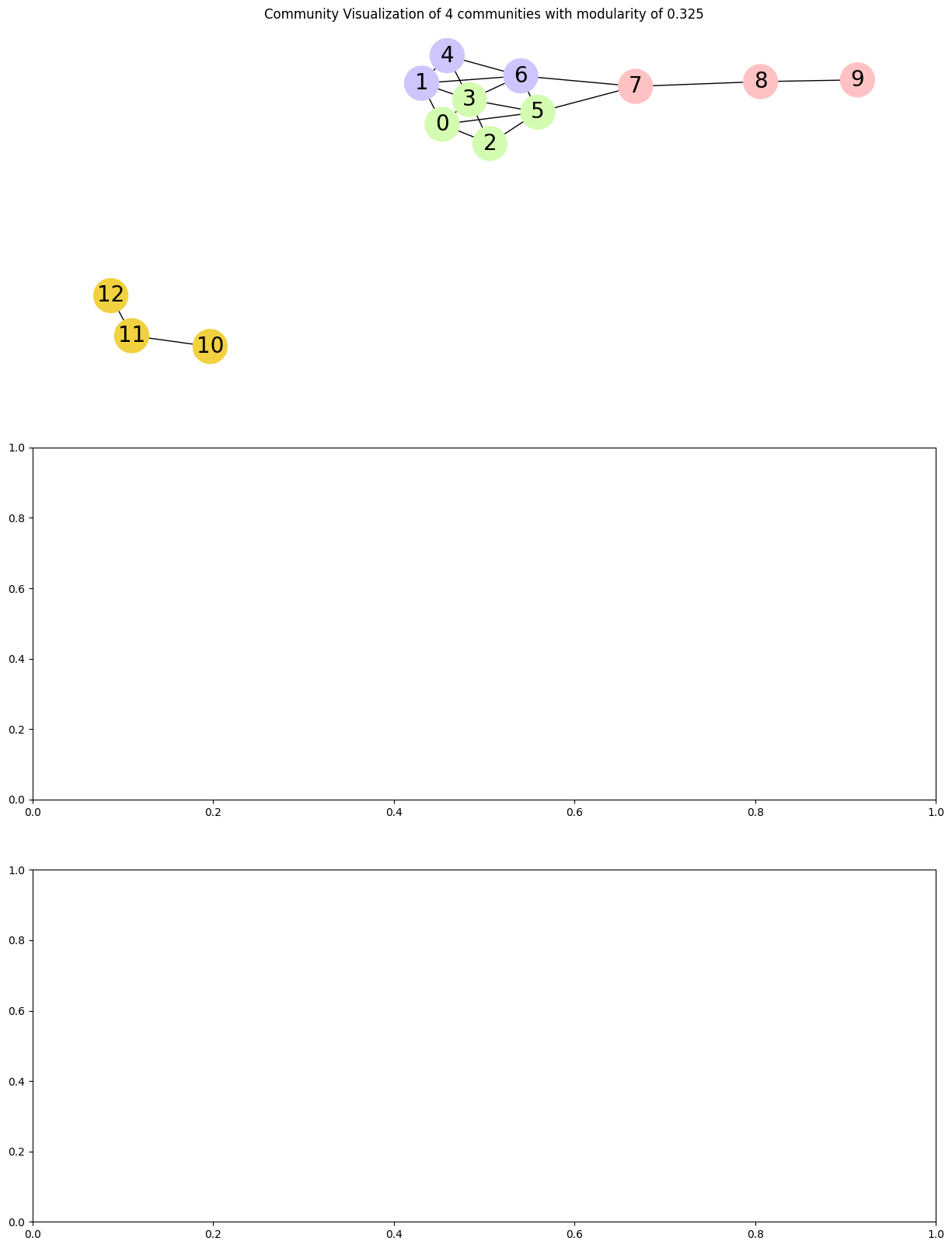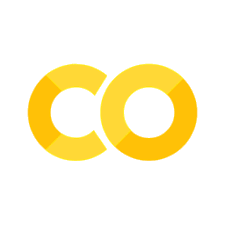Components, Cliques, Communities#
Instructional Video#
Please watch the following video before annotating readings:
Readings#
Scott, J. (2017). Social network analysis (4th edition) (Ch. 7). SAGE Publications.
Yassine, S., Kadry, S., & Sicilia, M.-A. (2022). Detecting communities using social network analysis in online learning environments: Systematic literature review. WIREs Data Mining and Knowledge Discovery, 12(1), e1431. https://doi.org/10.1002/widm.1431
Demo#
In this quick demo, we will use the Kite graph, add a few extra nodes and edges, and then try to examine components, cliques, and other sub-structures in the network.
import networkx as nx
import pandas as pd
import matplotlib.pyplot as plt
G = nx.krackhardt_kite_graph()
G.add_nodes_from([10, 11, 12])
G.add_edge(10, 11)
G.add_edge(12, 11)
nx.draw_networkx(G)
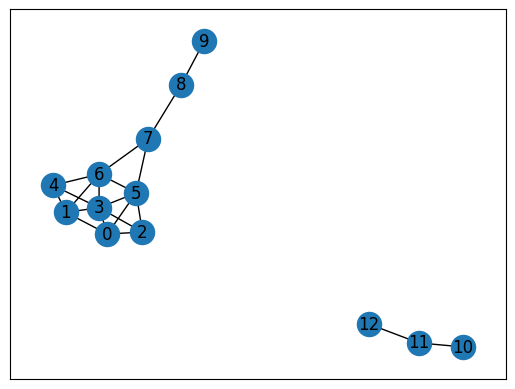
Components#
# How many connected components does G have?
nx.number_connected_components(G)
2
# What are these components?
comps = nx.connected_components(G)
# Check the size of each component
[len(c) for c in sorted(comps, key=len, reverse=True)]
[10, 3]
# Convert these components to graph objects
comps_graphs = [G.subgraph(c).copy() for c in nx.connected_components(G)]
# Plot these components separently
for index,g in enumerate(comps_graphs):
plt.figure(index)
print(len(g))
nx.draw_networkx(g)
plt.show()
10
3
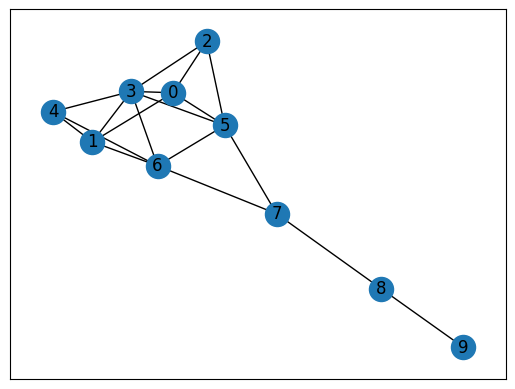
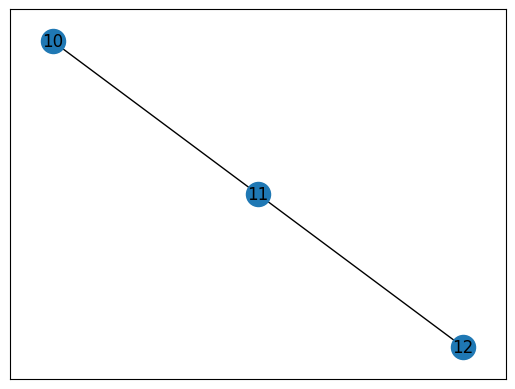
# Find the largest component
largest_cc = max(nx.connected_components(G), key=len)
# Visualize the largest component
nx.draw_networkx(G.subgraph(largest_cc).copy())
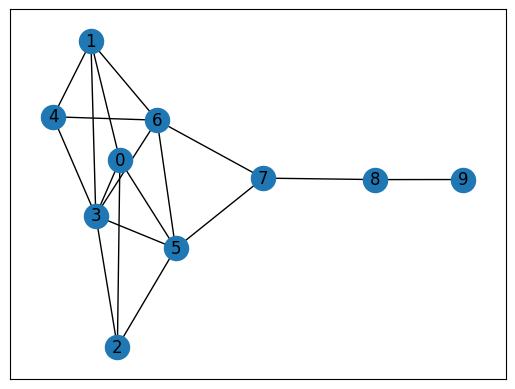
Cliques#
cliques = nx.find_cliques(G)
sum(1 for c in cliques) # The number of maximal cliques in G
9
max(nx.find_cliques(G), key=len) # The largest maximal clique in G
[3, 0, 2, 5]
# Convert these cliques to graph objects
clique_graphs = [G.subgraph(c).copy() for c in nx.find_cliques(G)]
# Plot these cliques separently
for index,g in enumerate(clique_graphs):
if len(g) > 2: # only keep
print(len(g))
plt.figure(index)
nx.draw_networkx(g)
plt.show()
3
4
4
3
3
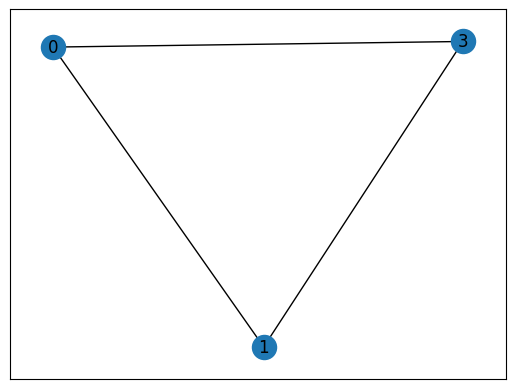
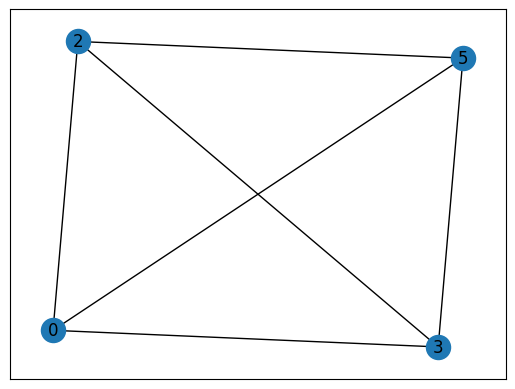
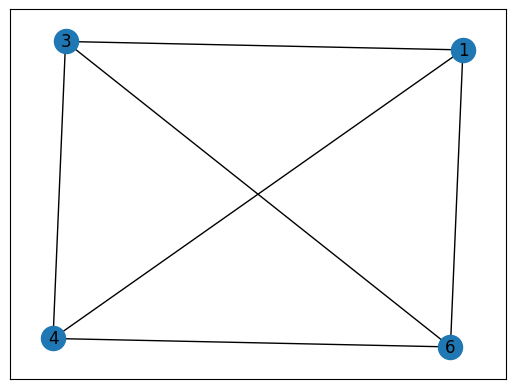
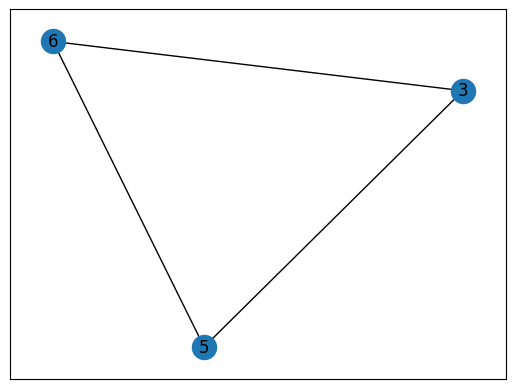
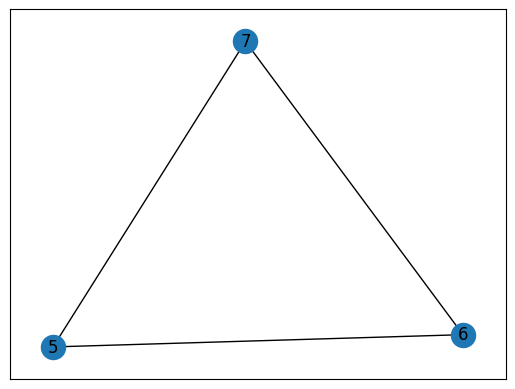
# Find the maximal cliques in G that contain a given node: #3
[c for c in nx.find_cliques(G) if 3 in c]
[[3, 0, 1], [3, 0, 2, 5], [3, 4, 1, 6], [3, 6, 5]]
Community Detection#
Using Girvan-Newman community detection algorithm#
See details in the reference page.
# Community Detection using Girvan-Newman
# See https://networkx.org/documentation/stable/auto_examples/algorithms/plot_girvan_newman.html
communities = list(nx.community.girvan_newman(G))
# Check community detection solutions
print(communities)
# Modularity -> measures the strength of division of a network into modules
modularity_df = pd.DataFrame(
[
[k + 1, nx.community.modularity(G, communities[k])]
for k in range(len(communities))
],
columns=["k", "modularity"],
)
# function to create node colour list
def create_community_node_colors(graph, communities):
number_of_colors = len(communities[0])
colors = ["#D4FCB1", "#CDC5FC", "#FFC2C4", "#F2D140", "#BCC6C8"][:number_of_colors]
node_colors = []
for node in graph:
current_community_index = 0
for community in communities:
if node in community:
node_colors.append(colors[current_community_index])
break
current_community_index += 1
return node_colors
# function to plot graph with node colouring based on communities
def visualize_communities(graph, communities, i):
node_colors = create_community_node_colors(graph, communities)
modularity = round(nx.community.modularity(graph, communities), 6)
title = f"Community Visualization of {len(communities)} communities with modularity of {modularity}"
pos = nx.spring_layout(graph, k=0.3, iterations=50, seed=2)
plt.subplot(3, 1, i)
plt.title(title)
nx.draw(
graph,
pos=pos,
node_size=1000,
node_color=node_colors,
with_labels=True,
font_size=20,
font_color="black",
)
fig, ax = plt.subplots(3, figsize=(15, 20))
# Plot graph with colouring based on communities
visualize_communities(G, communities[0], 1)
visualize_communities(G, communities[1], 2)
# Plot change in modularity as the important edges are removed
modularity_df.plot.bar(
x="k",
ax=ax[2],
color="#F2D140",
title="Modularity Trend for Girvan-Newman Community Detection",
)
plt.show()
[({0, 1, 2, 3, 4, 5, 6, 7}, {8, 9}, {10, 11, 12}), ({0, 1, 2, 3, 4, 5, 6}, {7}, {8, 9}, {10, 11, 12}), ({0, 2, 5}, {1, 3, 4, 6}, {7}, {8, 9}, {10, 11, 12}), ({0, 2, 5}, {1, 3, 4, 6}, {7}, {8, 9}, {10}, {11, 12}), ({0}, {1, 3, 4, 6}, {2, 5}, {7}, {8, 9}, {10}, {11, 12}), ({0}, {1}, {2, 5}, {3, 4, 6}, {7}, {8, 9}, {10}, {11, 12}), ({0}, {1}, {2}, {3, 4, 6}, {5}, {7}, {8, 9}, {10}, {11, 12}), ({0}, {1}, {2}, {3}, {4, 6}, {5}, {7}, {8, 9}, {10}, {11, 12}), ({0}, {1}, {2}, {3}, {4}, {5}, {6}, {7}, {8, 9}, {10}, {11, 12}), ({0}, {1}, {2}, {3}, {4}, {5}, {6}, {7}, {8}, {9}, {10}, {11, 12}), ({0}, {1}, {2}, {3}, {4}, {5}, {6}, {7}, {8}, {9}, {10}, {11}, {12})]
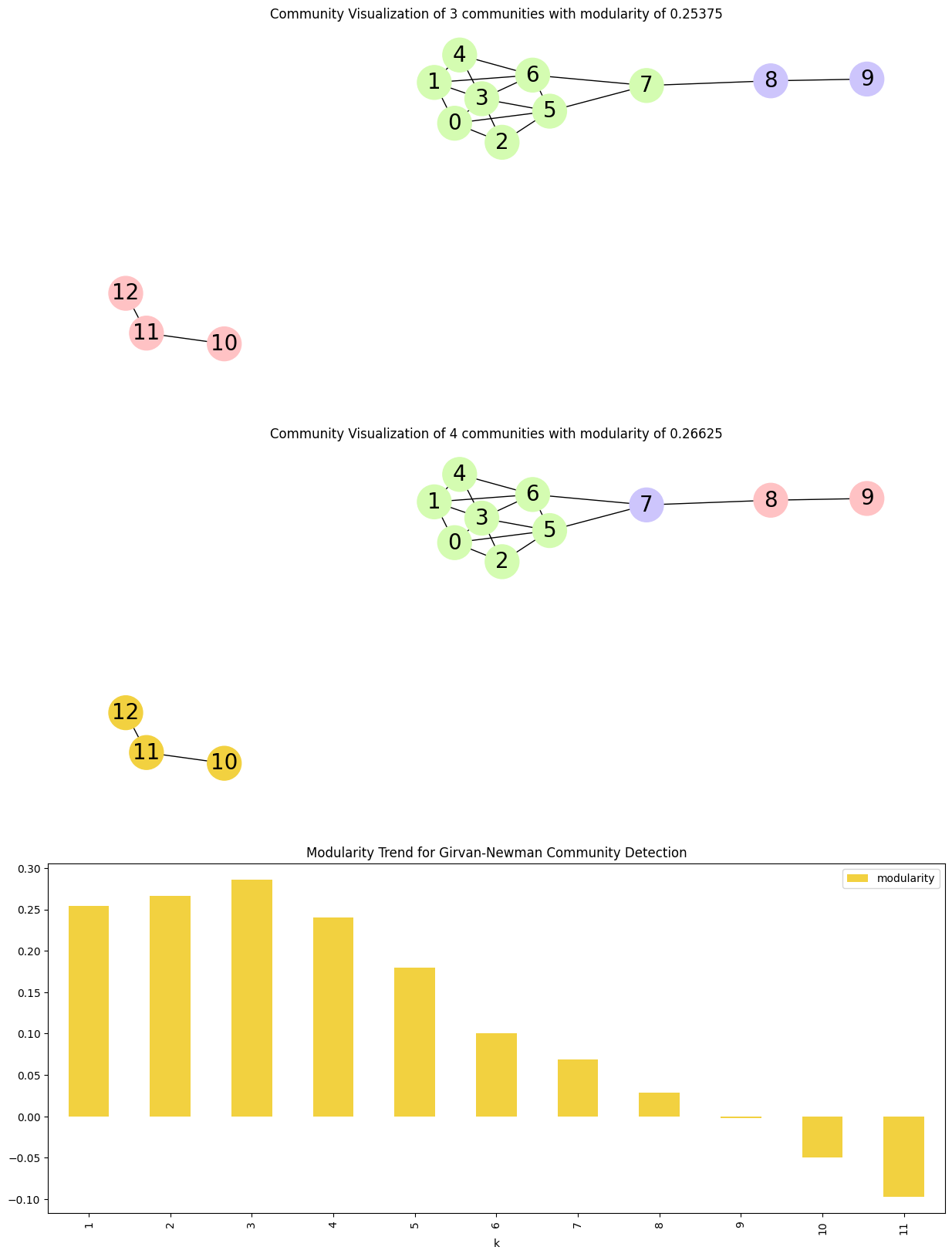
Using Louvain community detection algorithm#
This algorithm will return “the best partition” of a network. Louvain Community Detection Algorithm is a simple method to extract the community structure of a network. This is a heuristic method based on modularity optimization.
See reference page.
communities = nx.community.louvain_communities(G, seed=123)
communities
[{0, 2, 3, 5}, {1, 4, 6}, {7, 8, 9}, {10, 11, 12}]
fig, ax = plt.subplots(3, figsize=(15, 20))
visualize_communities(G, communities, 1)