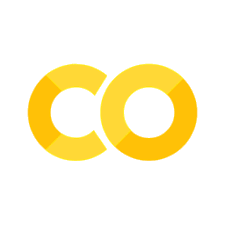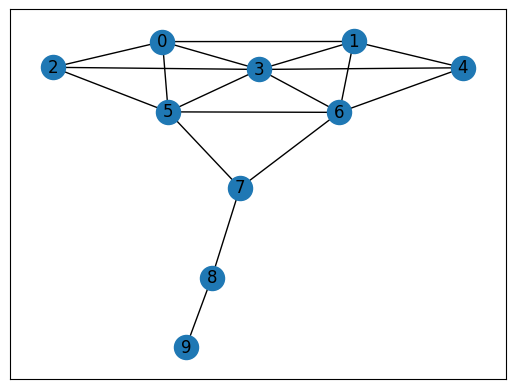Sociograms, Density, and Network Connectivity#
In this part, you’ll learn how to analyze the connectivity of a network based on measures of distance, reachability, and transactivity.
Readings#
Scott, J. (2017). Social network analysis (4th edition) (Ch. 5). SAGE Publications.
Carolan, B. V. (2014). Social network analysis and education: Theory, methods & applications (Ch. 5). SAGE Publications.
Ergün, E., & Usluel, Y. K. (2016). An analysis of density and degree-centrality according to the social networking structure formed in an online learning environment. Educational Technology & Society, 19(4), 34–46. http://www.ifets.info/journals/19_4/4.pdf
Use other Python libraries to plot graphs#
plotly#
plotly is a powerful library for generating interactive visualizations.
# pip install plotly # if you haven't installed plotly yet
import plotly.graph_objects as go
# Generate positions for the nodes using the spring layout algorithm
pos = nx.spring_layout(g)
# pos = nx.circular_layout(g)
# Update node positions in the graph
for node in g.nodes():
g.nodes[node]['pos'] = pos[node]
# Create edge traces
edge_x = []
edge_y = []
for edge in g.edges():
x0, y0 = g.nodes[edge[0]]['pos']
x1, y1 = g.nodes[edge[1]]['pos']
edge_x.extend([x0, x1, None])
edge_y.extend([y0, y1, None])
edge_trace = go.Scatter(
x=edge_x, y=edge_y,
line=dict(width=0.5, color='#888'),
hoverinfo='none',
mode='lines')
# Create node traces
node_x = []
node_y = []
for node in g.nodes():
x, y = g.nodes[node]['pos']
node_x.append(x)
node_y.append(y)
node_trace = go.Scatter(
x=node_x, y=node_y,
mode='markers',
hoverinfo='text',
marker=dict(showscale=False, colorscale='YlGnBu', size=10, line_width=2))
# Create figure
fig = go.Figure(data=[edge_trace, node_trace],
layout=go.Layout(
title='Karate Club Graph (Interactive)',
titlefont_size=16,
showlegend=False,
hovermode='closest',
margin=dict(b=20, l=5, r=5, t=40),
xaxis=dict(showgrid=False, zeroline=False, showticklabels=False),
yaxis=dict(showgrid=False, zeroline=False, showticklabels=False),
dragmode='lasso', # Enable node dragging
))
# Show figure
fig.show()
pyvis#
pyvis is another great option.
# pip install pyvis
from pyvis.network import Network
# Create a NetworkX graph (you can use any existing graph)
G = nx.karate_club_graph()
# Convert the NetworkX graph to a Pyvis network
# net = Network(height='500px', width='100%', directed=True, notebook=True, cdn_resources='in_line')
net = Network(height='500px', width='100%', directed=True)
net.from_nx(G)
# Save the network as an HTML file
net.show('network.html', notebook=False)
network.html
Open network.html file locally to see the result.
Distance#
How “far” is node A from node B?
Are nodes far away or close to each other in this network? Which nodes are “closest” and “farthest” to other nodes?
We need a sense of distance between nodes to answer these questions.
Paths#
Path: A sequence of nodes, with each neighboring pair connected by an edge.
What paths connect node 3 to node 7 in the Kite network? There are many:
3 – 5 – 7
3 – 6 – 7
3 – 0 – 5 – 7
3 – 0 – 2 – 5 – 7
…
Path length: Number of steps it contains from beginning to end.
These paths are of different lengths.
3 – 5 – 7: 2 hops
3 – 6 – 7: 2 hops
3 – 0 – 5 – 7: 3 hops
3 – 0 – 2 – 5 – 7: 4 hops
Distance between two nodes: the length of the shortest path between them.
The distance between node 3 and 7 is 2.
You can identify the shortest path(s) and calculate distance using NetworkX:
nx.shortest_path(g, 3, 7)
[3, 5, 7]
nx.shortest_path_length(g, 3, 7)
2
You can also find out the distances between one node with all the other nodes:
nx.shortest_path_length(g, 3)
{3: 0, 0: 1, 1: 1, 2: 1, 4: 1, 5: 1, 6: 1, 7: 2, 8: 3, 9: 4}
Distance Measures#
With these measures, we can calculate distance measures to characterize the network. For example:
How to characterize the distance between all pairs of nodes in a graph?
Average distance between every pair of nodes.
nx.average_shortest_path_length(g)
1.9777777777777779
Diameter: maximum distance between any pair of nodes.
nx.diameter(g)
4
The Eccentricity of a node n is the largest distance between n and all other nodes.
nx.eccentricity(g)
{0: 4, 1: 4, 2: 4, 3: 4, 4: 4, 5: 3, 6: 3, 7: 2, 8: 3, 9: 4}
The radius of a graph is the minimum eccentricity.
nx.radius(g)
2
The Periphery of a graph is the set of nodes that have eccentricity equal to the diameter.
nx.periphery(g)
[0, 1, 2, 3, 4, 9]
The center of a graph is the set of nodes that have eccentricity equal to the radius.
nx.center(g)
[7]
Examples of using these distance measures#
How many people does an idea need to go through to get between people?
How many possible paths are there for an idea to go between people?
Who to reach out first to spread an idea most efficiently?
Density#
Density is defined as proportion of possible edges that are actually present in graph.
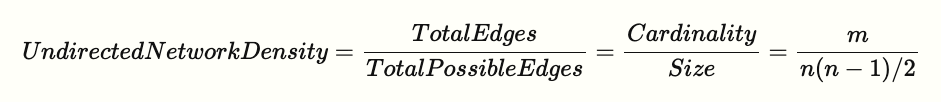
g.number_of_edges() / (g.number_of_nodes() * (g.number_of_nodes() - 1)/2)
0.4
nx.density(g)
0.4
Density could be used to figure out how interactive a class is overall.
Transitivity and Clustering#
Triadic closure#
The tendency for people who share connections in a social network to become connected.
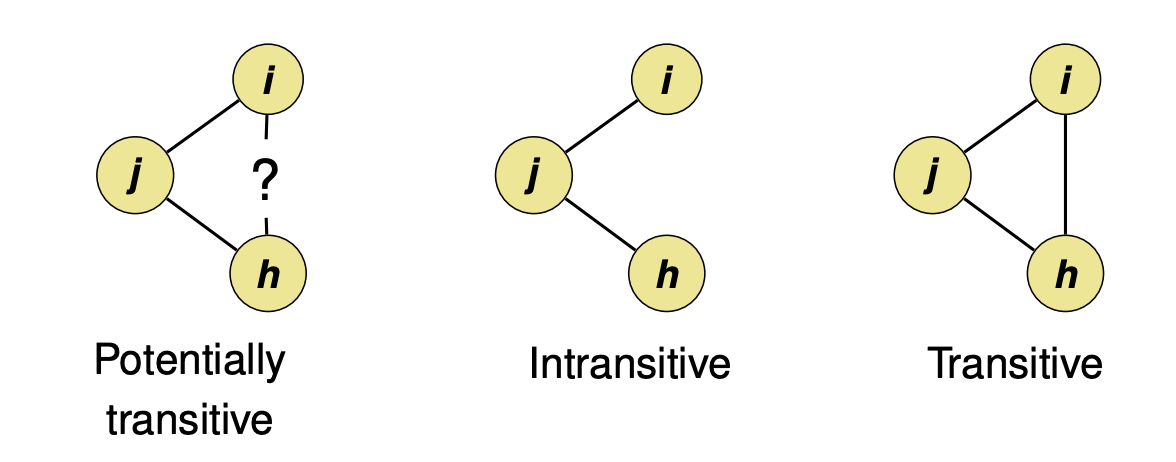
Using NetworkX, we can calculate the number of triangles each node is part of.
Transitivity: Percentage of “open triads” that are triangles (i.e., close triads) in a network.
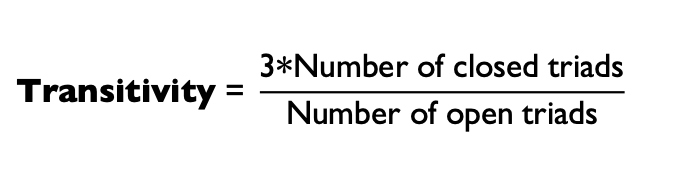
Let’s first look at the simplest example: a triangle (or a close triad).
triangle = nx.Graph()
triangle.add_edges_from([("A", "B"), ("A", "C"), ("B", "C")])
nx.draw_spring(triangle, with_labels=True)
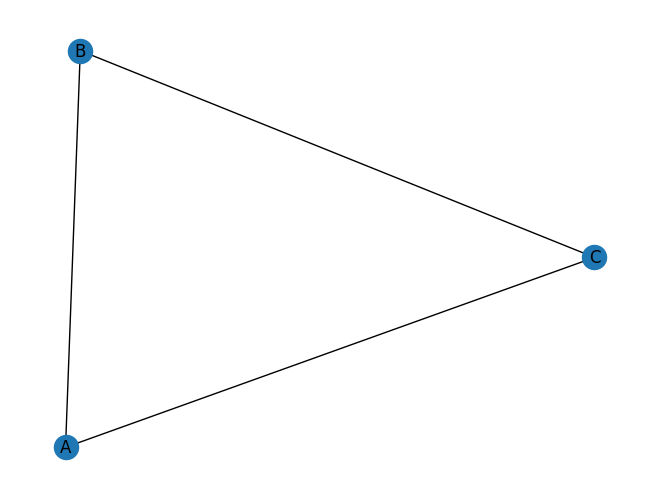
nx.transitivity(triangle) # 3 * 1 / 3 = 1
1.0
Now, let’s add another node D and an edge C–D.
triangle.add_edge("C", "D")
nx.draw_spring(triangle, with_labels=True)
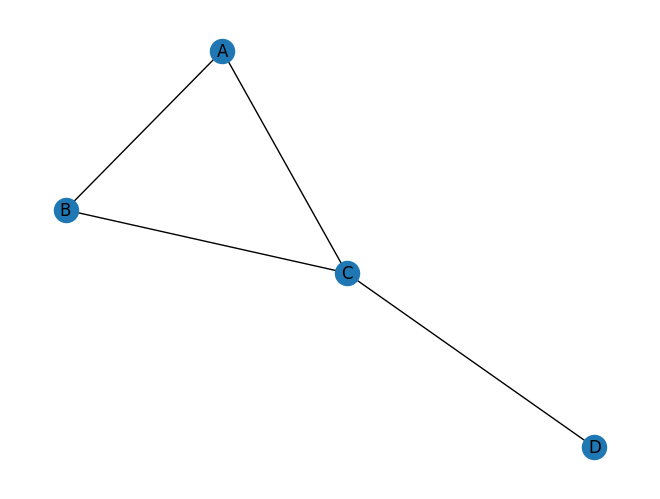
nx.transitivity(triangle) # 3 * 1 / 5 = 0.6
0.6
For the Kite network, the transitivity is:
nx.transitivity(g)
0.5789473684210527
In social networks, when we see actors as people, it indicates the likelihood of two person’s friends becoming friends.
Transitivity in this case shows whether triadic closure is a network formation mechanism in a network.
Reciprocity#
Reciprocity captures the extent to which edges are reciprocating in the network.
It only applies to a directed network because an edge need to have a direction to consider reciprocation.
Let’s create a simple directed network manually using the DiGraph() function.
dg = nx.DiGraph()
dg.add_edges_from([('A', 'B'), ('A', 'C'), ('D', 'B'), ('B', 'D'), ('D', 'C')])
# nx.draw_networkx(dg)
nx.draw_spring(dg, with_labels=True)
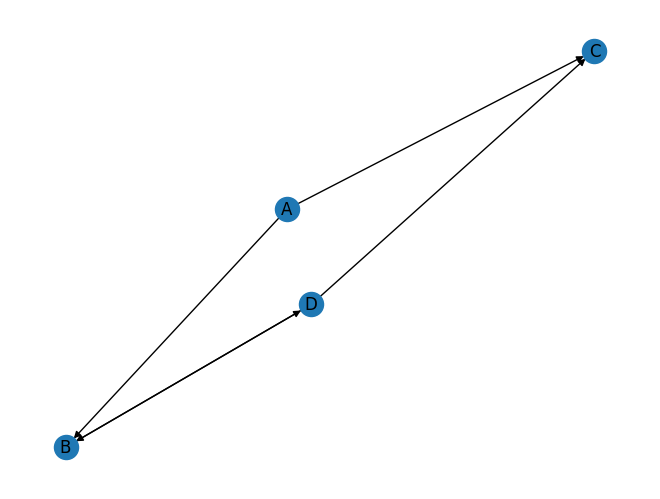
This network has 5 edges, 2 of which are reciprocating each other.
The overall reciprocity of the network can be computed using the overall_reciprocity function:
nx.overall_reciprocity(dg) # 2 / 5
0.4
If we add another edge B -> A, the overall reciprocity will increase.
dg.add_edge('B', 'A')
nx.overall_reciprocity(dg) # 4 / 6
0.6666666666666666
In education, reciprocity could be used to gauge whether friendship or attention is mutual among students.
Summary#
Network measures introduced in this unit are about how “connected” a network is, with each measure one specific type of connectedness.
For simplicity, we have mostly focused on undirected, unweighted, and static networks. More complex variations of each measure can be calculated when direction, weight, temporality are considered.